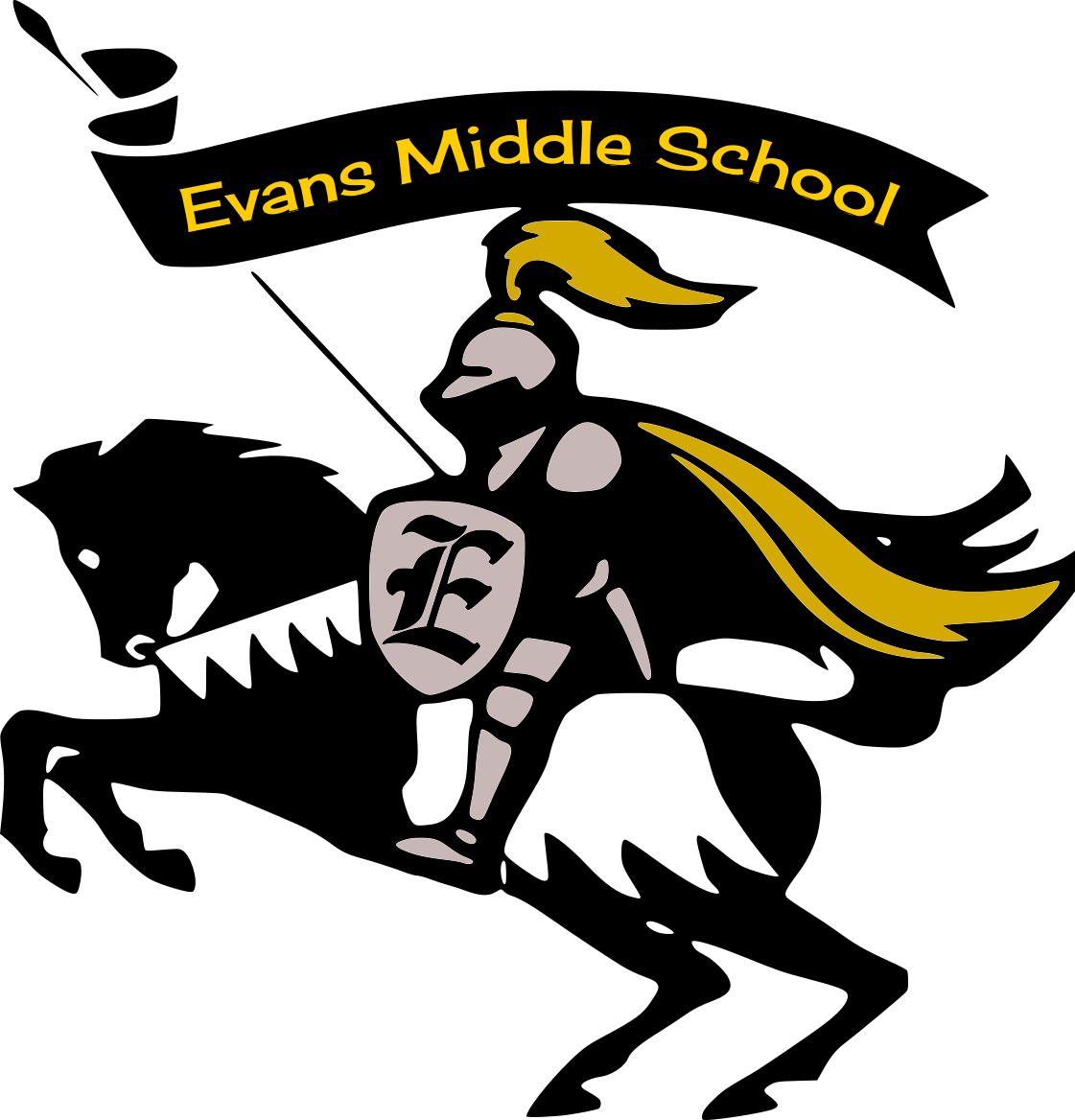To ensure all guardians receive Remind notifications, you must have a Parent Portal/IC account with the 'Guardian' and 'Portal' relationships selected. All parents must create an account and/or double-check that correct email addresses and phone numbers are on file in IC. You can update this yourself within Parent Portal.
The contact information needs to match exactly for the specific guardian. If CCBOE needs to contact John, then we need John's phone number and email, not Jane's.
Example:
John Doe- Father
Email: [email protected]
Phone: 706-250-9999
Jane Doe- Mother
Email: [email protected]
Phone: 706-250-8888
If this does not fix the problem, please check that you have "opted in" to receiving messages. Parents can check this status under Account Settings >> Notification Settings.